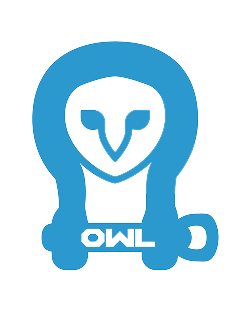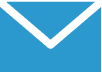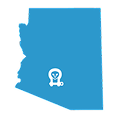The Owl Journal
5 Things You Must Know If You Bought a Sprinter Van
If you’re reading this, chances are you’ve invested in a Mercedes Sprinter van—arguably the best blank canvas for off-grid adventure on the market. But before you hit the trails, let’s get real: Sprinters have quirks that can frustrate even the most seasoned overlanders. Don’t let tiny annoyances sideline your adventures or leave you stuck (literally) on the side of a mountain road.
As industry leaders in Sprinter upgrades and mods, our team at Owl is obsessed with every detail when it comes to reliability and performance. Let’s break down the top five things every Sprinter owner needs to know—plus some pro tips for bulletproof reliability on and off-road.
1. The Digital Oil Level Headache: Why You Need an Analog Dipstick
Mercedes loves tech, but sometimes “progress” creates new problems. Case in point: Newer Sprinter vans come standard with a digital oil measurement system—no old-school dipstick under the hood.
The Problem:
The digital system is slow to update and easy to misinterpret. Add a bit too much oil? You're risking an overfill warning and even engine limp mode. Not enough? Engine damage is real.
Adventure-Savvy Solution:
Install a Mercedes analog dipstick. It’s a no-BS, visual check—essential for anyone who doesn’t want to gamble while hundreds of miles from the nearest dealership.
How to Add The Dipstick:
-
Locate the blank plug behind the oil fill cap under the hood.
-
Pop out the plug (keep the plug, it has the Mercedes star on it!).
-
Insert your analog dipstick (available through Owl Vans or direct from Mercedes).
-
With this upgrade, you can check your oil manually anytime, anywhere.
Why It Matters:
On the trail or highway, peace of mind comes from knowing your engine is healthy—without relying on finicky electronics. Here's the one we use: Sprinter Dipstick (2019-2022)
2. Getting the Most From Your Swiveling Seats: Mastering the Parking Brake Quirk
Swivel seats are a Sprinter hallmark, letting you turn captain’s chairs to face your living space—critical for vanlife comfort. But integrating a traditional parking brake with swiveling seats took some creative engineering.
The Issue:
The parking brake on Sprinters can be pressed down while still engaged, allowing the seat to rotate. Many owners mistake this for a stuck brake or think the brake isn’t working.
Pro Technique:
-
To fully disengage, press the brake button, pull up firmly, hold the button, and then release.
-
If you don’t hear the signature “click,” the brake is still on—even if it’s flush with the console.
Takeaway:
Understanding this mechanism keeps your adventures frustration-free and ensures your van stays where you parked it.
3. Lane Assist: Quick-Disable for Maximum Control
Factory Lane Assist helps in theory, but in a tall, high-center-of-gravity rig like the Sprinter, it can feel intrusive—especially when dirt roads or off-camber highways call for constant micro-adjustments.
Quick Tip:
-
Tap the icon resembling the front of a Sprinter van on your dash console.
-
Instantly disable Lane Assist and (optionally) parking sensors.
-
Remember: Lane Assist will re-enable every time you restart.
Why You’ll Love This:
One-touch control keeps you focused on the trail, instead of digging through menus after every ignition cycle. We'll walk you thought it in our video:
4. Battery Disconnect Made Easy: Quick Maintenance Access
Sprinter battery maintenance is notorious for being a pain—the main battery’s buried under a seat, requiring tools and time just to disconnect.
Pro Feature:
Locate the red-button quick disconnect, just left of the key slot behind a kick panel (easy to access—skip pulling up floor mats and panels).
-
Push the red button, pull the connector, and you’re powered down for safe mods or storage.
Upgrade Tip:
If electrical upgrades are on your mind (solar, lights, winch, fridge), mastering this trick saves time and prevents accidental shorts.
5. Instantly Upgrade Your Audio: Disconnect the Center Speaker
Most Sprinter owners are underwhelmed by the stock stereo system—muddy, flat, and lacking punch. The center speaker is the main villain; disconnecting it delivers an immediate sound quality boost.
How-To:
-
Pop off the center grille and disconnect the speaker plug (plenty of online guides detail this step).
-
For those craving audiophile-level sound on the trail, consider a drop-in upgrade like the Owl Vans Beatbox—engineered for clean, immersive audio without cutting or hacking the dash.
Not Just a Luxury:
After days on the road, a crisp sound system could be the best morale booster for your crew.
Bonus: Navigating the Digital Cluster for Engine Info
While inside, scroll to the Info section on your digital dashboard for real-time data—including transmission fluid temp, oil temp, torque, and voltage. It’s geeky, but vital when pushing hard off-road or keeping tabs on engine health when loaded up for a big trip.
Conclusion: Outfitting Your Sprinter for Success
Knowing your rig inside and out isn’t just “nice”—it’s essential for adventure reliability. These five insights—oil checks, parking brake mastery, quick settings tweaks, battery access, and easy audio upgrades—separate Sprinter rookies from pros.
If you want true expedition readiness, don’t just adapt—upgrade. At Owl, every product is tested by real-world adventurers pushing limits beyond the pavement. Whether you need expert tech advice, premium chassis upgrades, or the best bolt-on overland gear in the business, we’ve got your back.