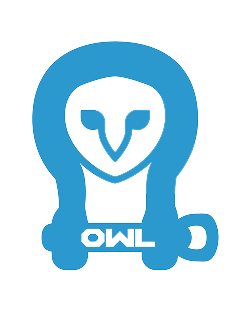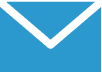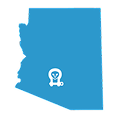Van 101
Quick Guide: Disabling Lane Assist on Your Sprinter
When your adventures take you off the beaten path, you need complete control over your Sprinter van—no distractions, no unnecessary tech nagging you when you’re carving your own lines through dirt, forest, or rocky terrain. Mercedes-Benz Lane Assist, while helpful on highways, can quickly become a frustration for those who push boundaries and blaze trails.
So, let’s cut through the noise and arm you with the concise, expert advice you need: Here’s the quickest, most efficient way to turn off Lane Assist in your Mercedes Sprinter.
Why Turn Off Lane Assist for Off-Roading?
Lane Assist is designed for city and highway driving, where staying between the lines is essential. But on winding mountain roads, undeveloped tracks, or when maneuvering in tight spots, Lane Assist can be more hindrance than help. False warnings and unnecessary steering corrections aren’t just annoying—they can get in the way of your adventure.
-
Full vehicle control: Essential for technical driving, tricky trail conditions, or dense urban environments.
-
Minimize distractions: A focused driver is a safer, more capable driver—period.
-
Beat the frustration: Lane Assist can be intrusive, especially when you intentionally need to hug curves or make evasive maneuvers.
The Truth: Can You Turn Off Lane Assist Permanently?
Let’s clear this up: You cannot disable Lane Assist permanently in most modern Mercedes-Benz Sprinter vans. It’s a built-in safety feature that resets after you restart your van—thanks, Mercedes.
But that doesn’t mean you can’t turn it off quickly every time you hit the road or the trail. Here’s exactly how it’s done, based on our direct testing and everyday use:
How Most Sprinter Owners Turn Off Lane Assist (The Long Way)
If you’re new to your Sprinter's touchscreen interface, you’ll find Lane Assist buried in the vehicle menus. The common method looks like this:
-
Tap “Home” on your touchscreen.
-
Swipe or navigate to “Assistance.”
-
Select “Lane Assist.”
-
Switch Lane Assist to “Off.”
Why skip this?
This requires several steps. Not ideal when you’re eager to hit the trail, music’s pumping, and your hands are busy with gear.
Owl's Proven Shortcut: Two-Button Solution
Here’s the fastest, simplest way—no guesswork, no time wasted:
-
Locate the Hard Buttons:
On your Sprinter’s dashboard, you’ll see a set of physical (“hard”) buttons. Look for the one labeled “Van.”
-
Deactivate Lane Assist Instantly:
Press the “Van” button, then the “Lane Assist Off” switch. That’s right—just two quick taps.
-
Return to the Home Screen:
Hit “Home” to jump back to your music, navigation, or vehicle settings and get on with your adventure.
Total process: Two button presses, less than three seconds. That’s efficiency you can rely on, especially when conditions demand your full attention.
Recap: Why This Matters
-
Saves Time: When every minute counts—whether you’re escaping weather, nightfall, or just maximizing trail time—quick toggling keeps your focus where it should be.
-
Less Distraction: No screen-fumbling required. Use those hard controls and keep your eyes (and mind) on the road or trail.
-
Repeatable & Reliable: Even though Lane Assist resets every time you turn your van on, muscle memory makes this a non-issue.
Unleash Your Sprinter Van’s True Potential
Don’t let Lane Assist dictate where you can or can’t go. With this two-step method, you’re always ready to adapt—no matter how wild the journey gets.