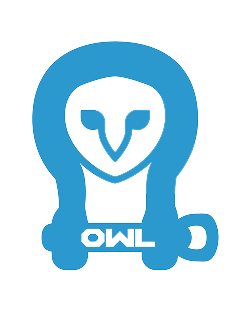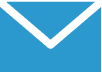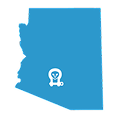Off-Grid Safety: Setting Up Your iPhone Emergency SOS Satellite
If you’re deep into the world of van life, off-grid camping, or remote overland exploration, you know that real adventure comes with real risk. The farther you go, the more vital it is to have a solid backup plan for emergencies.
Here’s something every adventure driver and explorer needs in their toolkit: your iPhone. Specifically, if you’re carrying an iPhone 14 or newer, you have access to the Emergency SOS via Satellite feature—a literal life-saver when you’re out of cell range.
Let’s break down exactly how this tech works in real-world scenarios and why it’s essential for anyone venturing far off the grid.
Why iPhone Satellite SOS Is Essential for Van Life & Off-Road Overlanding
-
Off-grid, off-road adventurers frequently lose cell signal. Remote trails and wild campsites don’t play nice with mobile networks.
-
Emergencies don’t care about connectivity. A broken leg, sudden illness, or mechanical breakdown far from help requires serious contingency plans.
-
Satellite connectivity bridges the gap. When cellular networks fail, your iPhone’s direct link to satellites lets you call for help—no tall antennas or bulky hardware required.
Step-by-Step: How to Initiate Emergency SOS via Satellite (iPhone 14+)
Before you hit the road or trail, learn this process before you actually need it. As John from the My Space channel shows in the demo, preparation is key:
1. Prepare Your Device (Before Departure):
-
Access your iPhone’s settings.
-
In the search box at the top, type “SOS.”
-
Tap Emergency SOS.
-
Scroll down to Try Demo to familiarize yourself.
2. Understand Satellite Connectivity
-
Unlike classic satellite phones, the iPhone uses your motion as its antenna; you don’t need a giant, protruding dome.
-
You must turn off your cellular connection for satellite SOS to engage. The phone will prompt you when needed.
3. The Demo Mode — Practice Makes Perfect
-
Try practice mode while at base or camp, not during a real emergency.
-
The demo walks you through sending a mock emergency: you select your issue (injured, lost, crime witness).
-
The system sends your location and any medical ID attached to your device.
4. Making Contact During a Real Emergency
-
If you lose cell and WiFi, your phone will show “SOS” and a small satellite icon.
-
To connect, hold your phone and follow on-screen instructions—move until you find the satellite, aligning the icon in the center of the circle.
-
Keep messages short and clear: “I’m injured, need rescue,” rather than lengthy stories.
-
Add critical info: number of people, medical conditions, local terrain obstacles, or if someone in your party is seeking help in a specific direction.
5. Set Up Your Medical ID
-
Crucial for first responders. Input blood type, allergies, medical conditions—could save precious time.
6. What Gets Sent
-
Your GPS location.
-
Status (injury, crime, lost, etc.).
-
Medical ID (if set).
-
Any added details—like company size or pets with you.
Technical Realities Every Adventurer Needs to Know
-
Satellite connectivity is slower and more finicky than cellular. Don’t expect rapid-fire texting; expect brief exchanges.
-
Environment matters. Heavy canopy, deep canyons, and inclement weather can affect the speed and reliability of your connection.
-
Your position is key. Move as necessary to get a clear line-of-sight to satellites. The phone guides you with simple graphics.
Pro Tip: Practice at home or campsite first, so you feel prepared and ready if disaster strikes.
Integrating Emergency Prep
-
Pre-trip checklist: Alongside fuel, water, and recovery gear, confirm your iPhone is charged and medical ID is updated.
-
Run through a demo before each major trip to stay sharp.
-
Inform travel partners about the SOS feature, so anyone can call for help.
-
Pair with communications upgrades: While satellite texting saves lives, pairing with onboard comms (CB, HAM, GMRS) offers more versatility for group travel.
Summary: Know Your Tech—It’s Part of Your Rescue Kit
Even the best off-road hardware is only part of the equation—your iPhone’s Emergency SOS via Satellite makes your expedition safer and smarter. Don’t wait for disaster to try it for the first time. Set it up, practice, and make it as essential as your traction boards and recovery kit.